Transport Services
Transport, vehicle tracking, vehicle preparation and storage options for dealers
Fleet services
Full fleet services including vehicle preparation, custom livery, defleeting and more
NVD Customer App User Manual
This page describes how the NVD Customer App works and acts as an easy to follow guide on getting started and how to get the most from our industry leading App.
Downloading the App & Pairing Users
The app can be downloaded from both the Apple App Store and Google Play Store.
Search for “NVD Dealer App”.
Login
To get your login details please contact the below:
Login using your unique details provided by NVD
Your email
Password provided by NVD
Adding Users
The master user has the ability to add / remove users paired.
Simply login and click the icon highlighted.

Functionality
Track & Trace
Track and trace your vehicles in real time. The app will provide you with status updates, detailing where your car is in the delivery cycle right from the time of order to delivery.
Status Updates Include
In Services
Not available for transport as vehicle requires a work order to be completed
Available for transport
Vehicle allocated and available for NVD to plan delivery
Built onto a tour
Vehicle has been added to a load for delivery
Driver Named
A driver has been assigned to deliver the tour
In Transit
Vehicle in transit
Delivered
Vehicle has been delivered
The app will also provide an Estimated Time of Arrival
Query Vehicles with NVD
The NVD Customer App allows you to contact our Customer Service team directly from the app.
One Vehicle
 Simply click on your nominated vehicle and select “Query This Car”. Enter your query into the text box and our Customer Service team will reply to you via email.
Simply click on your nominated vehicle and select “Query This Car”. Enter your query into the text box and our Customer Service team will reply to you via email.
Query vehicles in bulk
 If you have queries on numerous vehicles you may also contact us using the “batch query” function.
If you have queries on numerous vehicles you may also contact us using the “batch query” function.
Simply click on the “+” below and “Query Cars”.
Arrange Self Collects
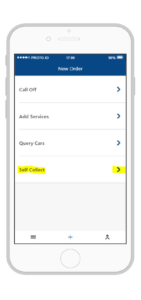
The Customer App allows you, as the dealer, to arrange dealer self collects at pre-agreed times.
Please be aware that collection slots are limited and are on a first come, first serve basis.
Select the “Self Collect” function. Click on the car you wish to collect
Select the time which you wish to collect.
NOTE – if collection slots are full the next available time will only be available
Add Services
Order services via the NVD Customer App.
One Vehicle
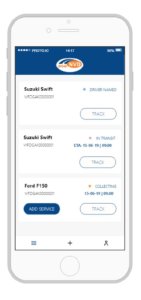 Select the vehicle you wish to add the service to. Click “Add Service”.
Select the vehicle you wish to add the service to. Click “Add Service”.
Select the service you wish to add from the list provided.
Note – this will vary depending on agreements.

Click the “+” symbol. This will create the service and generate a charge accordingly
Note – if you are set up on Direct Debit with NVD the charge will be taken via this method. If you are not you will be prompted to enter credit card detail as payment is required before the service(‘s) are completed.
Order services in batch
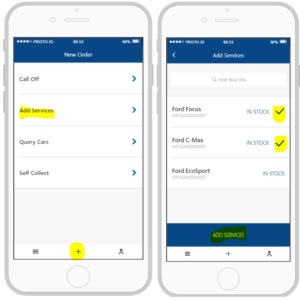
The app also allows you to order services for numerous vehicles at the same time.
Click the “+” symbol and “Add Services”
Select the vehicles which you would like to add services for.
Follow the instruction laid out above
NVD Customer App (Desktop Version)
Downloading the App & Pairing Users
Login
Link to desktop version –
To get your login details please contact the below:
- tq@nvd.ie
Login using your unique details provided by NVD
- Your email
- Password provided by NVD
Adding Users
The master user will have the ability to add / remove users paired.
From the dashboard please select the highlighted tile.
Select “My Users”
Select “New User”
Complete the relevant inputs
Functionality
Track & Trace
Track and trace your vehicles in real time. The app will provide you with status updates, detailing where your car is in the delivery cycle right from the time of order to delivery.
Status Updates Include:
- In Services
- Not available for transport as vehicle requires a work order to be completed
- Available for transport
- Vehicle allocated and available for NVD to plan delivery
- Built onto a tour
- Vehicle has been added to a load for delivery
- Driver Named
- A driver has been assigned to deliver the tour
- In Transit
- Vehicle in transit
- Delivered
- Vehicle delivered
The app will also provide an Estimated Time of Arrival (As shown below)
Query Vehicles with NVD
The Dealer Tracking App also allows you to contact our Customer Service team directly from the app.
One Vehicle
Simply click on your nominated vehicle and click on the highlighted icon below. Enter your query into the text box and our Customer Service team will reply to you via email.
Click on “Query Car”.
Enter your query into the text box and our Customer Service team will reply to you via email.
Query vehicles in bulk
If you have queries on numerous vehicles you may also contact us using the “batch query” function.
Simply click on the “Query Cars”.
Select the vehicles which you want to ask a question on.
Click “Query Selected”.
Enter your query into the text box and our Customer Service team will reply to you via email.
Arrange Self Collects
The Dealer Tracking App allows you, as the dealer, to arrange dealer self collects at pre agreed times.
Please be aware that collection slots are limited and are on a first come first serve basis.
To arrange click “Self-Collect” from the dashboard view.
Select the vehicle you wish to arrange collection of and click “Schedule Collection of Selected”
Add Services
Order services via the NVD Customer App. including PDIs, tow bar fitting, ply lining, compound storage, fuelling and more.
One Vehicle
From the dashboard click the “+” icon.
Select the service and click “Add Service”
Proceed to payment.
Note – if you are set up on Direct Debit with NVD the charge will be taken via this method. If you are not you will be prompted to enter credit card detail as payment is required before the service(‘s) are completed.
Order Service in Batch
The app also allows you to order services for numerous vehicles at the same time.
Click “Add Services” on the dashboard and select the vehicle which you wish to add a service to.
Select the service you wish to have added.
Follow the above process for payment.
Get the FREE NVD Customer App
Keep full visibility and control of your vehicle movements with the NVD Customer App. Track vehicles in live time and order pre-delivery services such as PDI checks, fuelling, special equipment fitting services and more.
Available to download from Google Play and the App Store.



